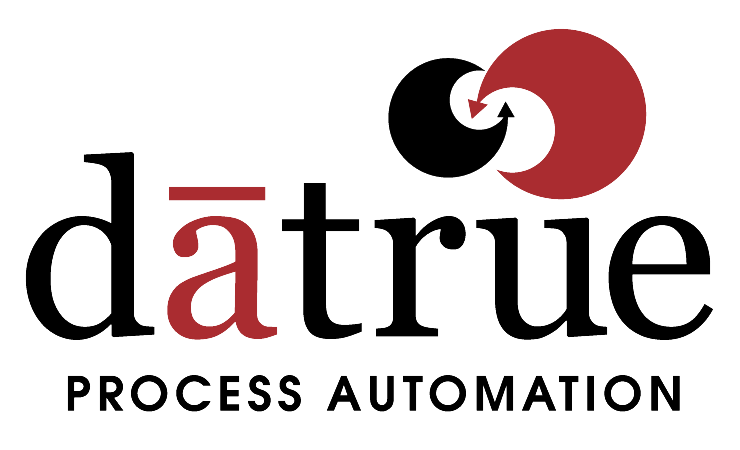ST Imaging View Scan 4
The ST ViewScan 4 is built with intuitive and easy-to-use feature sets that turns your archives into a more dynamic, accessible and user-friendly resource for researchers of all ages!
Once the image is identified it can be easily captured and shared via standard communications methods such as e-mail, saving to a file server or even out to the cloud. Regardless of the original film capture magnification, ST ViewScan III can easily capture the image.
PerfectView for Microfilm Scanning
PerfectView software is a powerful new tool for microfilm researchers that streamlines the browsing, scanning and saving of images stored on microfilm. Users easily read headlines without waiting for the image to refresh with images streaming live from our 18 megapixel image sensor.
Quickly crop the article or scan the entire page. Each scan is then saved into the Image Ribbon (formerly known as the Image Bin). The Image Ribbon stores the scans during the session, which can be recalled at any time. Enhanced details of the image thumbnail can be viewed by resizing the Image Ribbon. Once scanned, the image can be saved in many different formats and exported through multiple channels, including email, Google Drive, Dropbox, and USB. Of course, the file can be sent to any network printer.
Microfilm Scanner Benefits
• High-Resolution Scanning
• Easy-to-Read
• Easy-to-Learn
• Easy-to-use software — with new ways to use microfilm
• Sleek Design
• Faster Research Times
• Optimum Crystal-Clear Images
• Advanced Technologies
Technical Specifications
Image Sensor in Camera – 18 megapixel color or 9 megapixel black & white
Zoom Capability – 7x to 30x optical zoom
Communication – USB 3.0 SuperSpeed
Operating Systems – Windows 7, 8, 10 (32 and 64 bit)
Dimensions (H x W x L) – 8” x 12” x 12” (21cm x 31cm x 31cm)
Weight – 26.4lbs (12kg)
Power – 110-240 VAC 50/60 Hz
Factory Warranty – 36 months on system/Lifetime on lamps
Software Support – Free updates for life of scanner